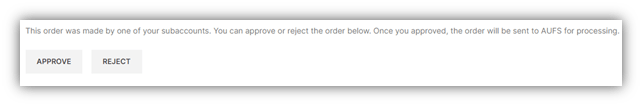Checkout
Order Addresses
Assign specific billing and shipping addresses by selecting from your registered addresses.
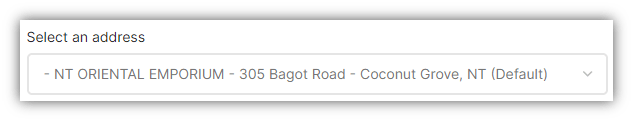
If your shipping address is not the same with your billing address, check “Ship to different address?”, then select an address from the list.
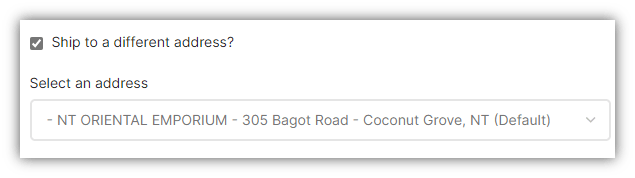
Additional information
You can enter additional order-information which will assist AUFS to process your order as you expected.
The additional order-information includes:
-
- Purchase order number: for AUFS’s reference
- Invoice notes: customer’s expectation of invoice.
- Expected shipping date: the date expected to ship. Regularly, the dispatch date is under AUFS’s default schedule which has been stated in customer contract.
- Shipping notes: customer’s expectation of shipping or delivery.
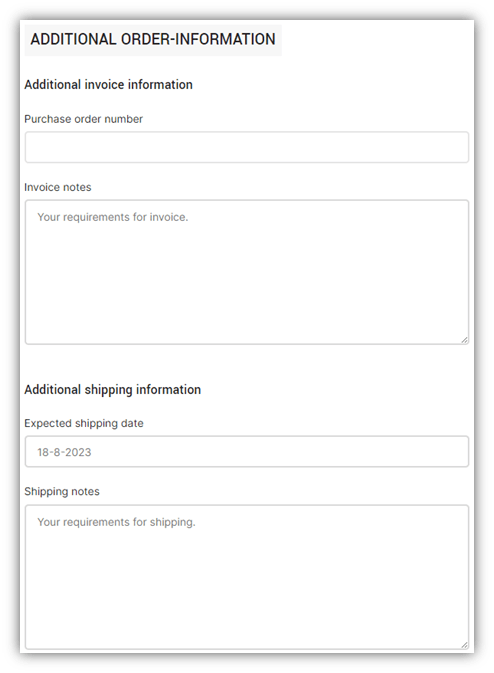
Placing Order
Hit the button “Place Order” to finalise and send the order to AUFS.

Placed order only by modified by contact AUFS.
Order Approval
If a subaccount is required by their manager to approve orders, the button “Place order” will become “Request Manager to Approve Order”. The manager will made their approval in their Orders page.