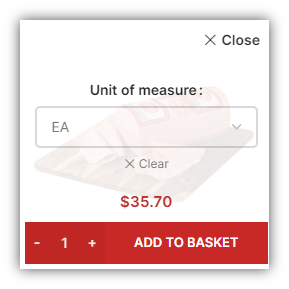Inventory
Product list
Hit the button “Inventory”.

Browse the products list.
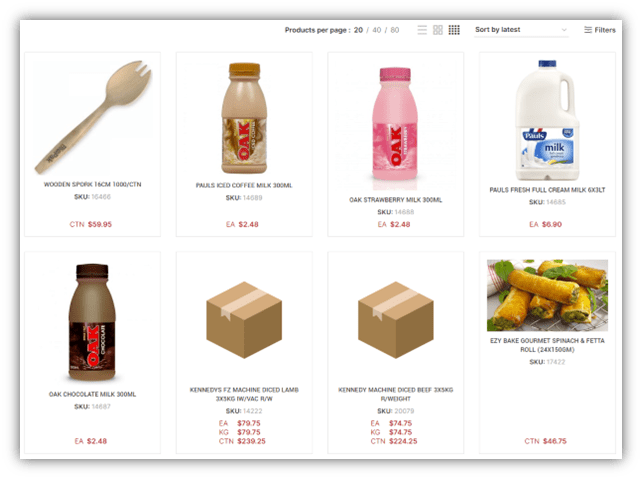
You can customize the product list by changing:
-
- Number of products per page
- View style: list or grid
- Sorting: by date or price
Compact product-view
The compact product view assists you to do instant actions upon a product in the list without open a full page of the product.
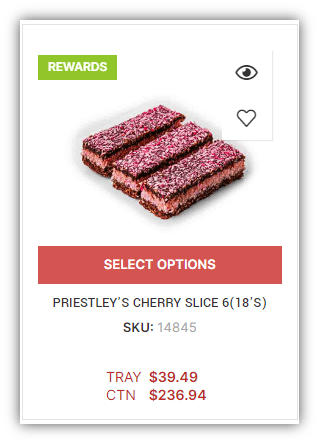
If a product belongs to AUFS rewards program, there is a green badge displayed on its image.

Instant actions
Quick view product

Add product to wish list
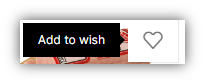
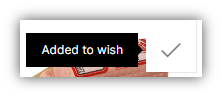
Add to basket: when you hit the “Select options” button on a compact product view, you can select unit of measure, identify the quantity, and add to basket the product.