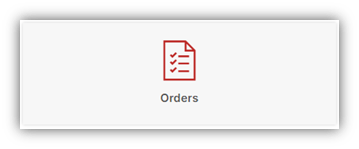Orders
Go to menu item “Orders” under My Account or the shortcut on Dashboard.
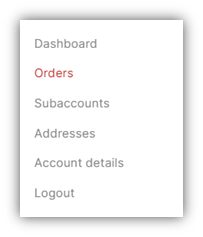
View the list of your orders including subaccount’s orders.
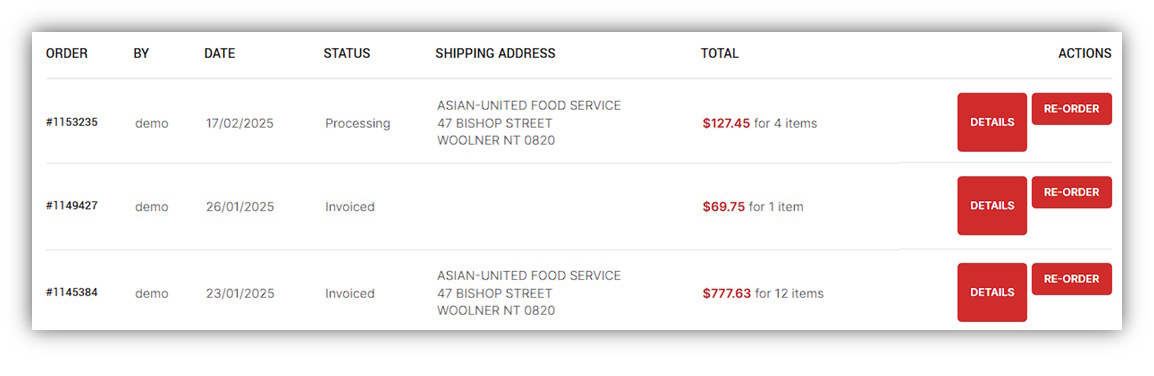
Go to “Details” to view more information of the order including Approve or Reject an order made by your subaccounts.
If your select “Re-order”, all the items in this order will be added to your current shopping basket.
You cannot modify or cancel an posted order by yourself, contact AUFS if you want to make change an order instead.
Order statuses
An order has one of the three statuses:
-
- Processing: the order has been received by AUFS
- Invoiced: the order has been invoiced by AUFS, final items to be dispatched have been updated.
- Pending Approval: the order is waiting for their manager account to prove and has not been received by AUFS