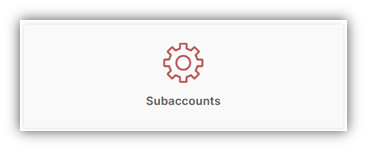Subaccounts
Definition
A subaccount is an individual account having its own username and password to sign in. A manager account can create, edit, and delete subaccounts.
A subaccount is assigned permissions by their manager account.
Go to menu item “Subaccounts” under My Account or shortcut on Dashboard.
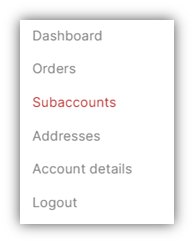
Adding new subaccount
A new subaccount can be created under your manager account only.
A subaccount cannot create other subaccounts.
On the subaccount page, hit the button “Add new subaccount”:
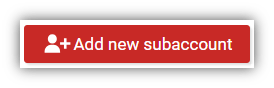
Enter the subaccount’s email address and password. The password can then be changed by the subaccount.
Enter optionally their job title and phone number.
Assign permission.
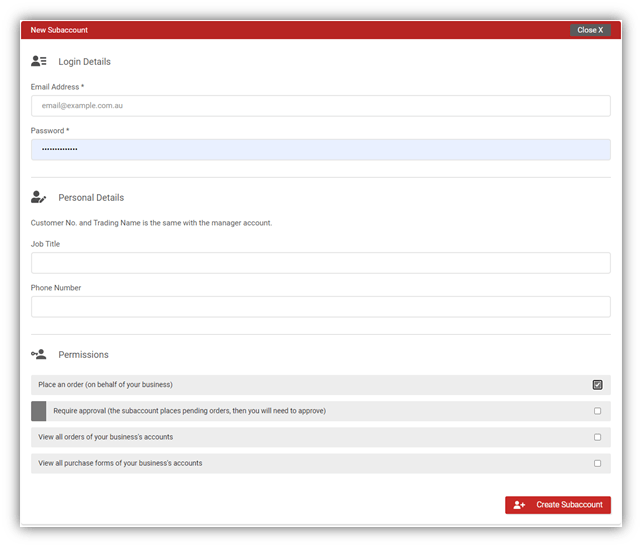
Hit “Create Subaccount” to complete.
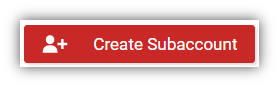
Permissions
Activate or deactivate permissions to a subaccount:
-
- Place an order: the subaccount is permitted to place an order on behalf of the manager account.
- Require approval: the subaccount can place a pending order. Their manager account will need to approve that order.
- View all orders: the subaccount is permitted to view all placed orders of your business.
- View all purchase forms: the subaccount is permitted to view all saved purchased forms of your business.
Editing subaccount
On the subaccount page, identify a subaccount and select “Edit”.
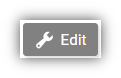
Change their personal details and permissions on Edit Subaccount form.
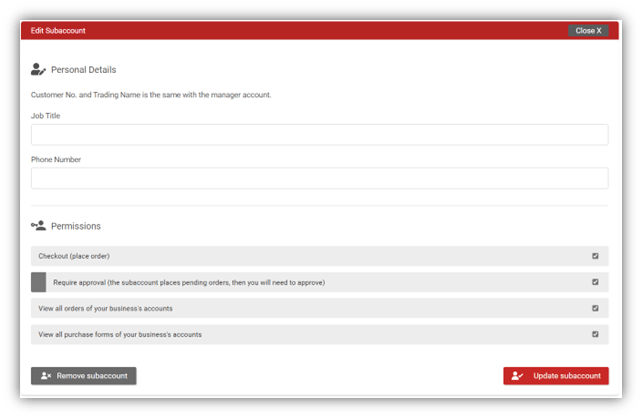
Hit “Update Subaccount” to complete.
Removing subaccount
On the subaccount page, identify a subaccount and select “Edit”.
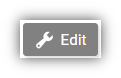
On the Edit Subaccount form, hit “Remove Subaccount” to complete.
If you select “Remove subaccount”, this subaccount will be excluded from you list, disabled to log in, and all their orders will be assigned to their manager account.